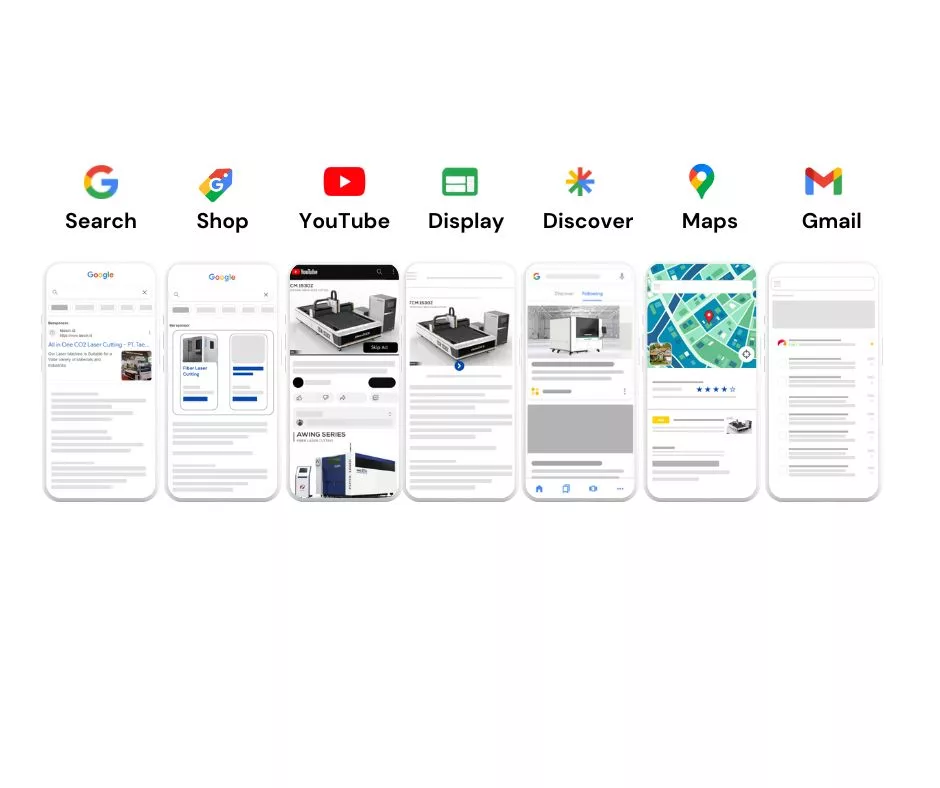Introduction to Google Ads Video Campaigns
In today’s digital age, video advertising has become an essential part of online marketing strategies. Google Ads offers a powerful platform for running video campaigns that can significantly boost your brand awareness and conversion rates. This article aims to provide you with expert tips and tricks for mastering Google Ads video campaigns. We’ll cover everything from understanding your target audience to optimizing your video ad creatives and bidding strategies.
Understanding Your Target Audience
The Importance of Knowing Your Audience
Understanding your target audience is the cornerstone of any successful Google Ads campaign. Knowing who you’re trying to reach allows you to tailor your video content and messaging to resonate with potential customers.
Tips for Identifying Your Target Audience
- Conduct Market Research: Use tools like Google Analytics to gather data on your website visitors.
- Create Customer Personas: Develop profiles of your ideal customers based on demographics, interests, and behaviors.
- Analyze Competitors: Look at who is engaging with your competitors’ ads to identify gaps or opportunities.
Utilizing Audience Data
Once you’ve identified your target audience, use this data to optimize your video campaigns. Google Ads offers various targeting options, including demographics, interests, and behaviors, to help you reach the right people.
Optimizing Video Ad Creatives
Strategies for Compelling Content
Creating compelling video content is crucial for capturing your audience’s attention. Here are some tips:
- Keep it short and sweet: Aim for videos that are 30-60 seconds long.
- Tell a story: Use storytelling techniques to engage viewers.
- Include a call-to-action: Encourage viewers to take the next step, whether it’s visiting your website or making a purchase.
Importance of Keywords and Messaging
Incorporate relevant keywords into your video titles, descriptions, and even the spoken content to improve your ad’s visibility. Make sure your messaging aligns with your brand and speaks directly to your target audience’s needs and desires.
Bidding and Budgeting Strategies
Different Bidding Strategies
Google Ads offers various bidding strategies, such as cost-per-view (CPV) and target return on ad spend (ROAS). Choose the one that aligns with your campaign goals.
Tips for Budget Allocation
- Start with a moderate budget and adjust based on performance.
- Allocate more budget to high-performing ads and audiences.
- Use Google Ads’ automated bidding features to maximize ROI.
Targeting Options and Placement
Overview of Targeting Options
Google Ads provides a plethora of targeting options, including keyword targeting, demographic targeting, and even specific placements like YouTube channels or websites.
Tips for Effective Targeting
- Use remarketing lists to target viewers who have previously interacted with your brand.
- Experiment with custom intent audiences to reach people actively searching for products or services like yours.
Measuring Performance and Optimization
Key Metrics to Monitor
Keep an eye on metrics like view rate, click-through rate (CTR), and conversion rate to gauge your campaign’s success.
Tips for Optimization
- Use A/B testing to compare different ad creatives and targeting options.
- Utilize Google Ads’ reporting tools to dig deeper into your campaign performance and make data-driven decisions.
Best Practices and Proven Tips for Success
- Use High-Quality Videos: The quality of your video can make or break your campaign. Invest in good production values to make your ad stand out.
- Optimize for Mobile: With more people consuming video content on mobile devices, ensure your ads are mobile-friendly.
- Test and Iterate: Always be testing new ad creatives, targeting options, and bidding strategies to find what works best for your brand.
FAQs (Frequently Asked Questions)
- How can I optimize my video campaigns on Google Ads?
- Focus on targeting, ad creatives, and bidding strategies. Use A/B testing and analytics tools for continuous optimization.
- What is the best ad format for video campaigns on Google Ads?
- It depends on your campaign goals. Skippable in-stream ads are generally effective for brand awareness, while non-skippable ads are better for driving actions.
- How can I measure the success of my video campaigns on Google Ads?
- Monitor key metrics like view rate, CTR, and conversion rate. Use Google Ads’ analytics tools for in-depth analysis.
- Are there any budget considerations for running video campaigns on Google Ads?
- Start with a moderate budget and adjust based on performance. Use automated bidding strategies to maximize ROI.